
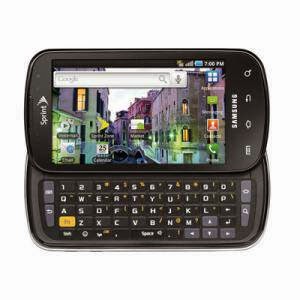
NO MODEM OR PC SUITE, NO PROBLEMS!!
Browsing on your laptop or PC may pose a difficult problem to you if you do not have a modem or PC suite. But am here to tell you that with your internet-enabled phone you can browse he web with your laptop. You don't have to carry your modem all along to browse, all you need now is bluetooth dongle (if your laptop does not have an inbuilt one) and your phone. (Note: You have too buy a data plan to connect, as laptop browsing tend to consume a lot of M.B see mtn data plans and codes for more..) Using this procedure you can safely connect to the internet with your phone onyour laptop *if you don't miss a step*'
1. Buy a usb Bluetooth dongle (if it is not inbuilt in your laptop).
2. Plug in the Bluetooth into one of the usb ports and allow the computer to install it automatically. (if installation is successful, bluetooth icon will appear on your taskbar)
3. Turn on the Bluetooth (B.T) of your phone and set VISIBILITY to 'shown to all'
4. Click on the bluetooth icon on your task task bar and select 'add device' from the pop-menu.
5. Pair your device with the laptop using the procedure shown on your screen. The computer automatically installs your device in 'DEVICES AND PRINTERS'.
6. Goto DEVICES AND PRINTERS and right click on your device, then Click on 'DIAL UP CONNECTION'
7. In the ISP number field input *99#, leave username and password field blank, then in the dial up name you can give it (airtel internet/ mtn gprs/ Bluetooth dial up, etc)
8. Lastly click on dial up and you are ready to go surfing. (Note: any time you want to browse goto network sharing center on the task bar, select the network you created above and click on connect)..... Thanks for reading....
You can share this on FACEBOOK, TWITTER, G-PLUS to help out your friends .......am still..-JC-



No comments:
Post a Comment